STRAVA SEGMENTS: Download Strava on your smart phone and compete in our Strava Challenge. The top three males and females on each segment will win gift cards to the Quad Store. To complete you must have a Strava account and the app must be recording your bike ride at the race. The points will be marked on the course, but check them out ahead of time: Quad Race Micro Climb and Quad Race Sprint. Please note that overall male and female (top 3) bike winners will not be eligible for prizes in the Strava Challenge.
Follow our step-by-step guide to compete in our Strava Challenge at the Highmark QUAD Bike.
1) Download the Strava app on your phone (remember to allow the app to use your location).

2) Create an account.
3) Open your Strava account and “favorite” the Quad segments. Do this by tapping on the bottom right tab that says “more.”
4) Tap on the first option that says “Segment Explorer.”
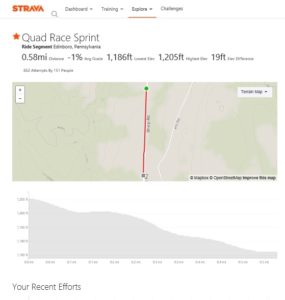
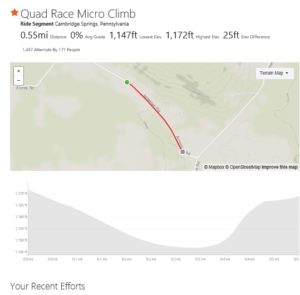
5) Find and open the two QUAD Strava Segments (Quad Race Sprint and Quad Race Micro Climb) and “star” them by tapping the star shape on the bottom right hand corner of the map.
6) ON RACE DAY: Bring you smart phone and make sure you have your Strava app open. Before you start your race tap record. When you get to your starred segments of the race, the Strava app will automatically record and analyze your performance on the segment. After the race, you will be able to see how you performed in competition with your fellow bikers.
7) When you finish the race, stop the recording, save your recording and check out your results!
Good Luck QUAD Bikers!!!